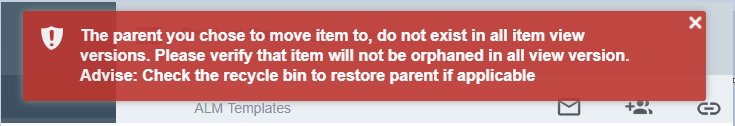Place a higher version workitem under lower version workitem as a child:
Lets take an example to understand this
- Create a workitem in version 1.0 ( Which you want as a parent) and another workitem in 2.0 (which you want to add as a child)
- Open higher version 2.0
- Try to move item which is created in 2.0 in the item which is created in 1.0 as a child. means item (1.0) should be parent and item (2.0) should be a child.
- You will be able to move the item successfully.
Place an older version workitem under higher version workitem as a child:
If you want to add item 1.0 under item 2.0, it’s not possible here.
it’s because older version item cannot be added under higher version. the higher version item should be available also in the older version to add like this. if it’s not available in the older version, then the user can not add older version item under higher version.
if you will try to add an older version item under higher version (means 2.0 item as parent and 1.0 item as its child), then it will display the error like,