OVERVIEW
This REST API allow users to add Attachments/URL to any work item or Defect. It also allows user to add Revision in DMS Items
Web Service URL: https://xxx.orcanos.com/xxxx/api/v2/Json/Add_Attachment
Method: Post
Input:
Authorization: Basic Auth token in the Request Headers
Section 1 : Add File in Attachment tab
| Key | Value | Is Mandatory? | Description |
| Object_ID | Integer | Yes | Enter the Item ID i.e 1234 |
| Object_Type | String | Yes | Enter the type of Item i.e. OBJECT/DMS/DEFECT
|
| Attachment_Type | String | Yes | Enter the type of Item as File |
| Attachment_Desc | String | No | Enter the Description of the attachment |
| Over_Write | String | No | Overwrite the existing attachment |
Request Params:
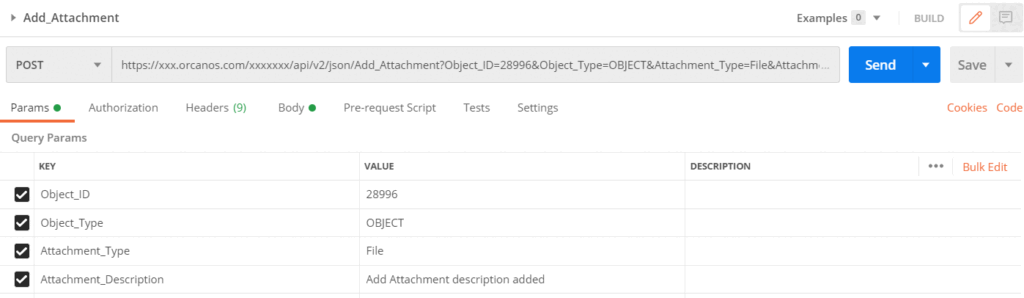
File Details
| Key | Value | Is Mandatory? | Description |
| File | Selection | Yes | Select the File to be added as attachment when adding file attachment. |
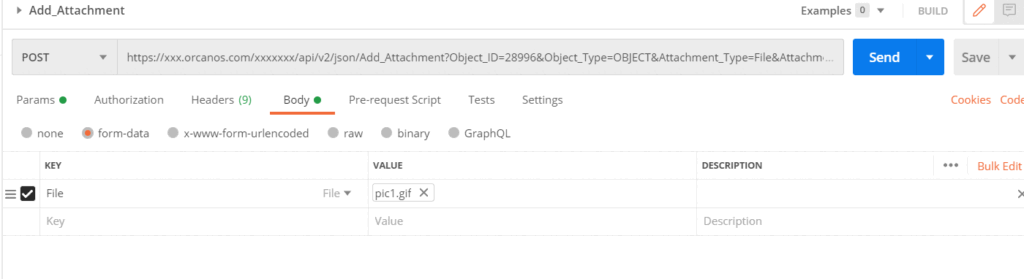
Output:
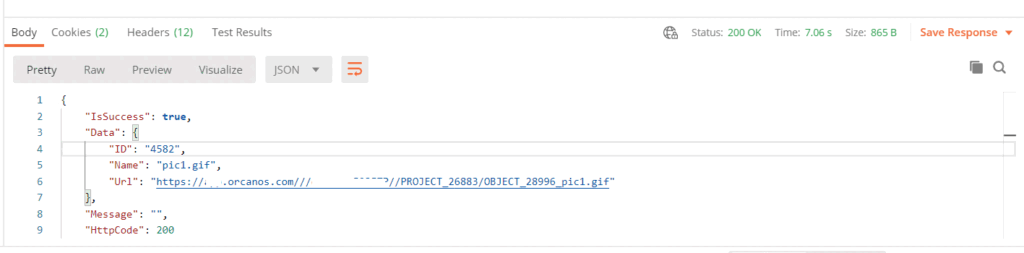
Section 2 : Add URL in Attachment tab
| Key | Value | Is Mandatory? | Description |
| Object_ID | Integer | Yes | Enter the Item ID i.e 1234 |
| Object_Type | String | Yes | Enter the type of Item i.e. OBJECT/DMS/DEFECT
|
| Attachment_Type | String | Yes | Enter the type of Item as URL |
| Attachment_Desc | String | No | Enter the Description of the URL |
| URL | String (URL) | Yes | Enter the URL to add in the Attachment tab |
Request Params:
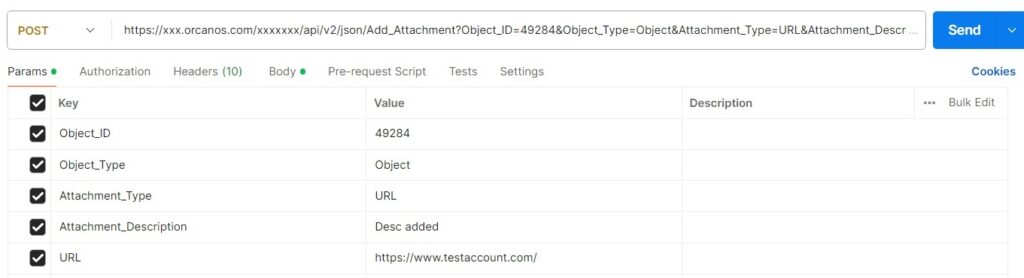
Output:

Section 3 : Add Revision in Revision section (DMS)
| Key | Value | Is Mandatory? | Description |
| Object_ID | Integer | Yes | Enter the Item ID i.e 1234 |
| Object_Type | String | Yes | Enter the type of Item as DMS |
| Attachment_Type | String | Yes | Enter the type of Item as File |
| Attachment_Desc | String | No | Enter the Description of the attachment |
| KeepOldName | String (YES/NO) | No | It is specific to DMS items
|
Request Params:
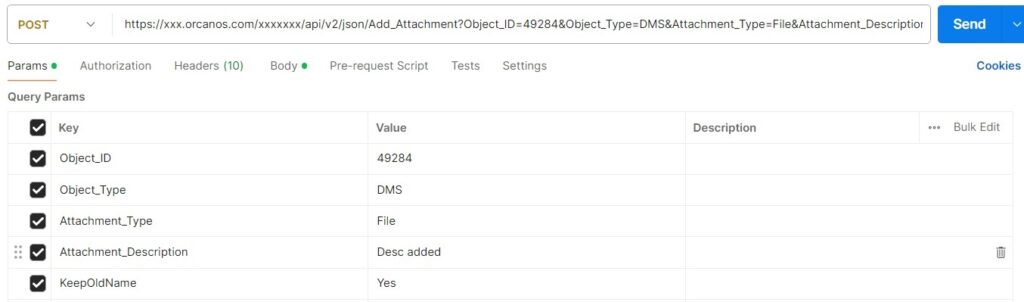
File Details
| Key | Value | Is Mandatory? | Description |
| File | Selection | Yes | Select the File to be added as attachment when adding file attachment. |
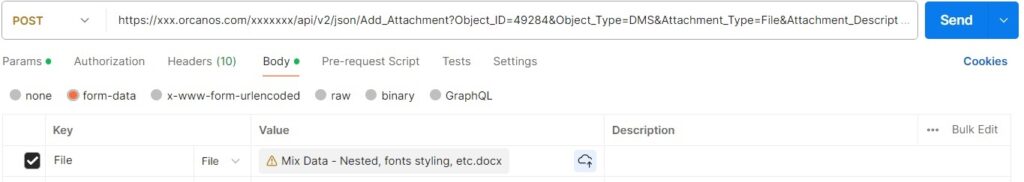
Output:

| Key | Value | Is Mandatory? | Description |
| Object_ID | Integer | Yes | Enter the Item ID/Key |
| Object_Type | String | Yes | Enter the type of Item i.e. OBJECT/DMS/DEFECT
|
| Attachment_Type | String | Yes | Enter the type of Item i.e. File or URL
|
| Attachment_Desc | String | No | Enter the Description of the attachment |
| KeepOldName | String (YES/NO) | No | It is specific to DMS items
|
| URL | String (URL) | No | Enter the URL to add in the Attachment tab |