OVERVIEW
Users can view these compliance custom fields in the Admin Custom Fields section. Some of these fields are to be used for Compliance Audit work items.
MANAGE COMPLIANCE CUSTOM FIELDS
In Admin, Custom Fields section user can view the compliance custom fields. Search based on the Field name with search text ‘Compliance’ will fetch the list of compliance custom fields.
Custom fields namely “Compliance Audit Inconsistency” and “Compliance Audit Total” have Edit and delete permission. Other custom fields are read only.
Here is the list of Orcanos defined Compliance custom fields.
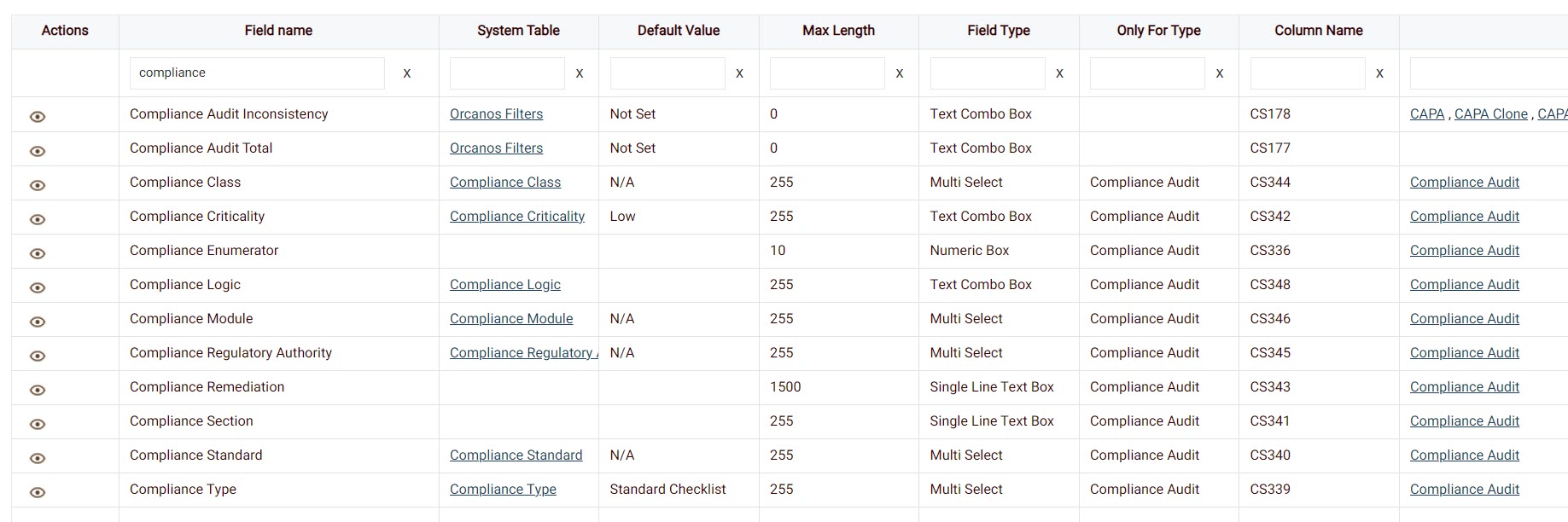
- Compliance Audit Inconsistency – Allow user to select the Orcanos View from the list of all the Public and Private Views created by logged in user
- Compliance Audit Total – Allow user to select the Orcanos View from the list of all the Public and Private Views created by logged in user
- Compliance Class – In case it related to Medical Device, you can select the Safety Class (I, II, III)
- Compliance Criticality – This is a system field to be used to indicate how critical this CCA is (High Medium Low)
- Compliance Enumerator – internal numbering
- Compliance Logic – this is the heart of the engine. Here you select the Logic to apply when running the Compliance engine check. This list is constantly updated. The available values are as follows:
- SP_COMPLIANCE_DEFECT_STATUS_CHECK – Check how many statuses of the Defect item are Active (Fail) or Complete (Pass)
- SP_COMPLIANCE_FAIL_TEST_CHECK – Check how many test cases in the selected project are Pass (Pass) or Fail (Fail)
- SP_COMPLIANCE_STATUS_CHECK – Check how many statuses of the selected work item are Active (Fail) or Complete (Pass)
- SP_COMPLIANCE_TEST_TRACE – Select how many records of the selected work item have test traceability (Pass) and how many miss traceability (Fail)
- SP_COMPLIANCE_TRACE_APPROVED_CHECK – Select how many records of the selected work item have traceability to COMPLETED STATUS work items (Pass) and how many are not (Fail)
- SP_COMPLIANCE_TRACE_CHECK – Select how many records of the selected work item have traceability (Pass) and how many are not (Fail)
- SP_COMPLIANCE_TRACE_PASS_TEST_CHECK – Select how many records of the selected work item have test traceability with status Pass (Pass) and how many are not (Fail)
- SP_COMPLIANCE_UNACCEPTED_RISK – Select how many risks are in the acceptable zone after mitigation (Pass) and how many are not (Fail)
- Compliance Module – Module classification, such as CAPA, Requirements Management, Test Management, Risk Control and more
- Compliance Regulatory Authority – Such as CE, FDA
- Compliance Remediation – What is required to resolve this CCA, in case it failed (text)
- Compliance Section – the section in the standard (Text)
- Compliance Standard – list of standards (Such as IEC 62304, ISO 13485, ISO 14971…)
- Compliance Type
- Standard checklist – from the actual standard
- Best practice – not necessarily section in standard, but satisfies a specific requirement in the standard. For example, checking if defect statuses are completed is not a requirement in the standard of IEC 62304 but it is a best practice in Orcanos system to make sure all defects are verified