OVERVIEW
Sometimes the document is not importing the paragraphs, but only the first page
CAUSE
This is due to the HEADING style in the Word document, that might be related to a language issue
RESOLUTION
Put all steps user need to do. open doc, select heading, go to panel,…
use screenshots,,,
then continue
Verify the below setting “Modify Style” option in the word document.
- Change the Style type to “Linked (paragraph and character)”
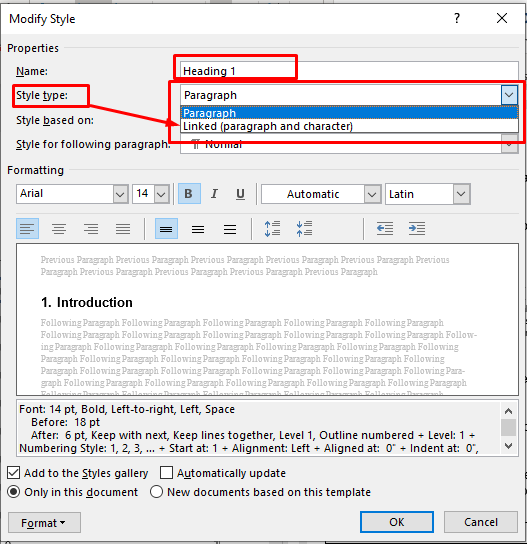
- Repeat the same steps for all the HEADING styles.
- Save and close the document.
- Import document.