OVERVIEW
This option displays the account details and also enables the users to add a company logo.
- Select the Account Details from Admin > Site Settings
- The page displays the following sections: Account Details, Account Manager Details, Company Logo
- Account Details: The Details are pre-filled and cannot be updated by the user
- Customer ID – The ID of the Customer
- Version – The Web version of Orcanos ALM
- Customer Name – The name of the Company by which it is registered at Orcanos
- Account Manager Details: The Details of the user who is the account manager. The user details can be updated from Users Page
- Contact Person – The First name and last name of the account user
- Contact phone – Phone number of the account user
- Contact email – Email ID of the account user
- Job Title – Job title of the account user
- Company Logo:Users can upload their own company logo into the Orcanos Application.
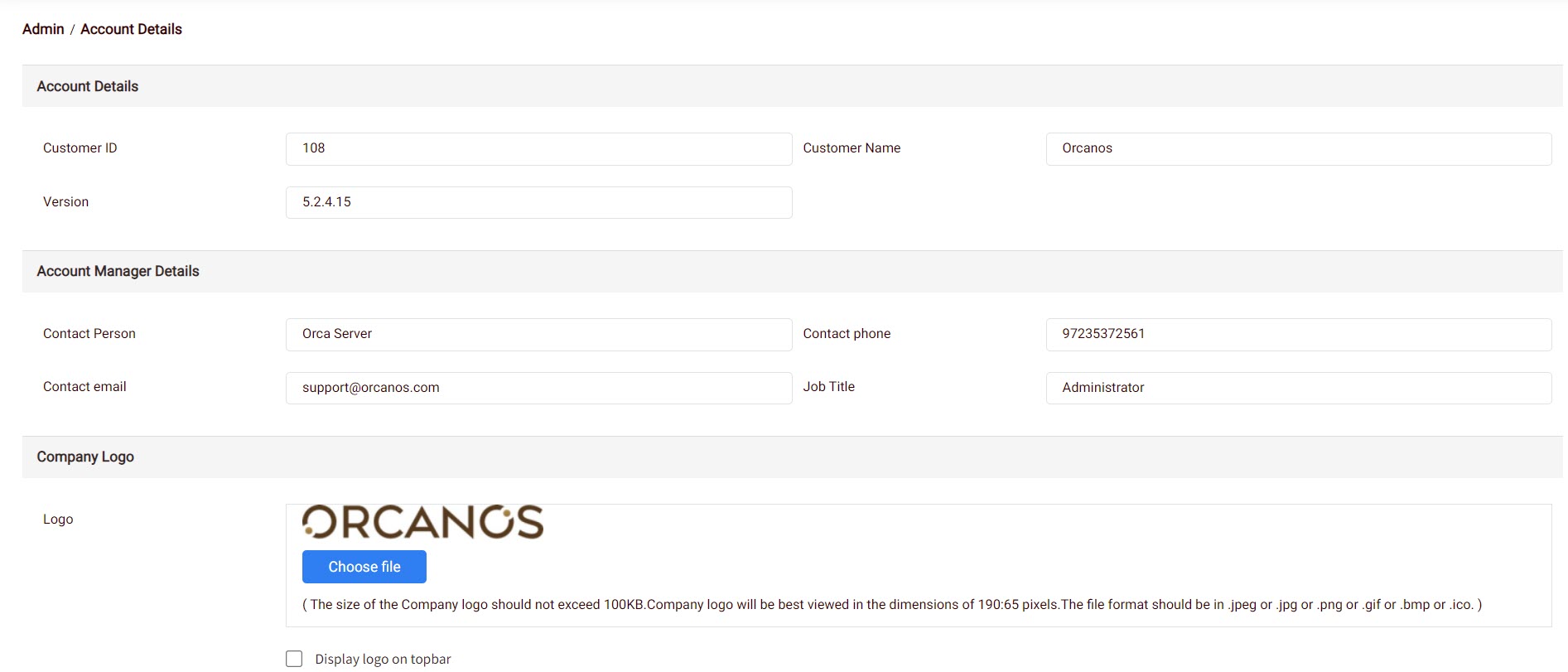
TO UPLOAD LOGO:
- User needs to have Admin Access
- In the Company Logo section, click the Choose File button to browse the logo.
- After Selecting the logo, Click on the Upload button
The size of the Company logo should not exceed 100 KB. The file format should be in .jpeg or .jpg or .png or .gif.
Display logo on topbar
- Checkbox checked: The selected Logo gets displayed all across the Orcanos ALM
- Checkbox unchecked: The selected Logo gets displayed only on the cover letter and view PDF of Records/Documents
Orcanos logo is always displayed on Login and E-sign page
RELATED LINKS