Staying active in the system will keep the user Login. Every time when user hover mouse on page, the auto logout timer gets reset.
The Auto logout time can be set by the Admin under system settings. The user can set the value ranging from 15 minutes to Never.
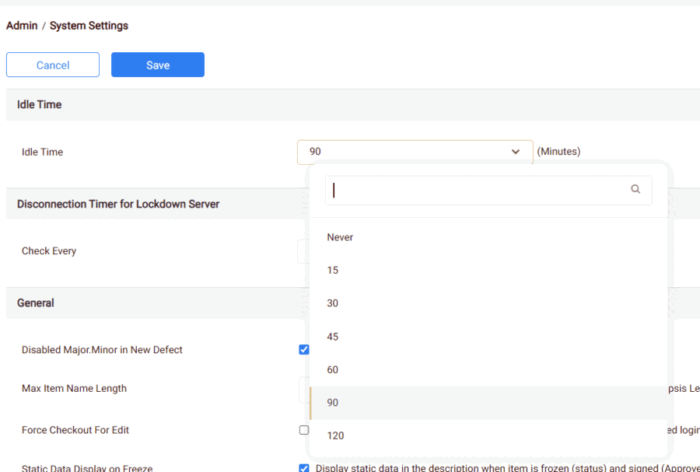
So, depending on its value set the user can be logout in case the system is idle and no activity is done. Before the user gets logout, the disconnection timer starts that is of 30 seconds, this allows user to save the work.
![]()
NOTE: The system will not AUTO save unsaved data at the end of the timer counter.