OVERVIEW
This feature allows the user to remove the HTML tags from the Name, Description, Test Steps and Rich Editor fields when exported in Ms-Excel format. This option is available as “Clean HTML Tags?” checkbox when user Excel export the work items.
HOW TO EXPORT EXCEL WITHOUT HTML TAGS
In order to export the excel file without HTML tags, follow the simple steps below
- Select the Work Items Icon from Main Menu
- Select the Required Work Item
- Select a filter from the Filter selection list
- Select the Export entire result set or Export Current Page option from More Actions Icon
- Select ‘MS Excel‘ option
- A pop-up shown with ‘Clean HTML Tags?‘ check box.
- Select the check box and press the Yes Button
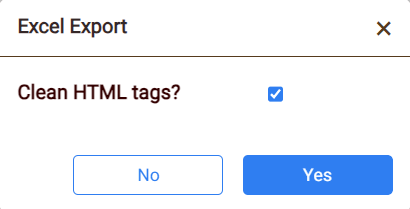
The File downloaded has no HTML Tags included for Images, tables, nested number, bullets or any other web styling text. It displayed the simple text for the fields.