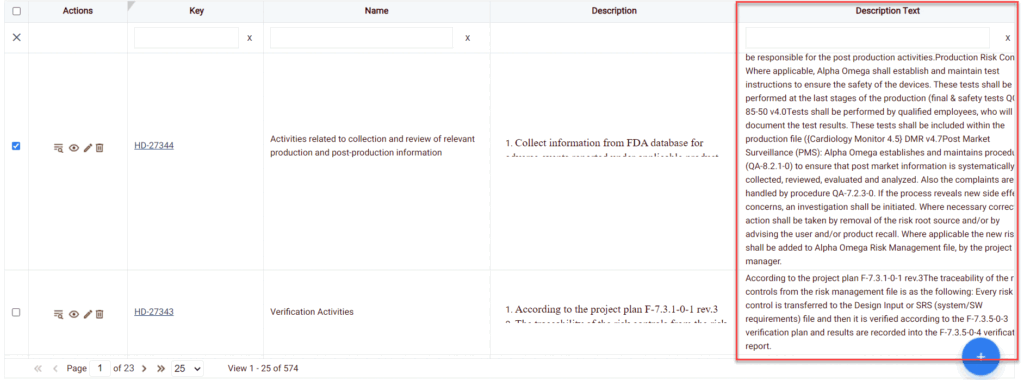OVERVIEW
This feature allows the user to show the whole text inside a cell of a displayed table.
HOW TO WRAP TEXT:
In order to wrap text, follow the simple steps below
- Select the Work Items Icon from Main Menu.
- Select a Work Item type from the left pane.
- Select a filter from the Filter selection list.
- Select the Wrap Text option from More Actions Icon
The data wraps and listed completely in the selected column width and the cell height should get auto-adjusted as per the data in the cell