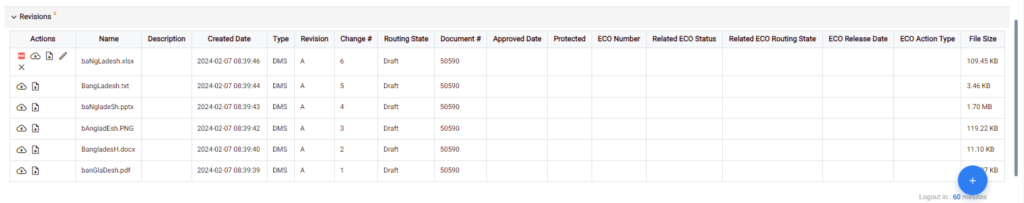Version control in Orcanos enables you to track the files over time. It helps you to manage the document review process by creating and maintaining multiple versions of a document. You can also revert the file back to the previous version without any new changes that has been made to the document. This is particularly helpful during the review process.
When the work item is imported to the workspace, by default the version A1 is created in the Revisions tab.
ADDING A NEW REVISION
- Click the Add Revision icon in the Revisions tab. The popup window is displayed.
- Click Select File to upload a new file.
- Enter a brief description of the file in the Description field.
- Click Save. The file is saved as Revision A1 in the Revisions section.
- Add another file and click Save. The file is saved as Revision A2 in the Revision section.
You can also drag and drop the files to add a new version. The naming convention of the uploaded file is “<file name>” and by default the routing state of these versions are in “Draft“.
To download the document, click the Download for Edit icon ![]() corresponding to the required document.
corresponding to the required document.
To delete the document, click the Delete icon corresponding to the required document.
To edit the Description, click the Edit Description icon corresponding to the required document.
When the routing Process is started, the routing state changes to “In Work”. Once approved, then the new revision added will show the Revision B1.
The users cannot upload a new revision when the status of the DMS Item is “In Work”.
The routing process can be applied only to the most recent Revision and change number.
After the Revision reaches Z value, the next revision will be marked as AA, AB,…. AZ, BA, BB,…. BZ, CA, BB,… and so on
Note:
If multiple revisions with the same name but different file extensions are added, the system consolidates them into a single DMS (Document Management System) item. The additional files are treated as revisions with a routing state of “Draft.”
Only the latest revision will be having the Preview PDF ,delete and edit permission. users can download the preview PDF with the Admin group permission “Allow Download Draft Revision and PDF Preview”