OVERVIEW
Users can list all the associated Training Tasks available for them. Users can create a Filter in Training Task and embed the same in the Users Profile so it will be available to them.
HOW TO CREATE A FILTER
To create a filter to lists the Training Task, the user has to follow simple steps
- Select the Training Management Project
- On the Work items grid, select the Training Task work item on the left pane
- Click on the Create link. Manage Filter page gets opened. Enter the details below
- Project : Select Training Management
- Filter Name : Enter name like ‘{Embed Filter} Training Management – Employee Training Records‘
- Filter For : Select the radio button for
- Fields : Select the Fields you want to display
- Specify Criteria : Make sure to select ‘In Pool‘ is ‘Yes‘. (Lists all pool items)
- In advance tab, add the user defined criteria as “Assigned_to=(select O3.Assigned_to from objects O3 where id=[$ME])”
- Save the Filter.
In the work item grid, it would list all the training tasks for all the users
EMBED FILTER IN USER PROFILE
To embed a filter in the User Profile, the user has to follow simple steps
- Create a User Profile for the User A
- Click on the Edit icon corresponding to the description section to open description in edit mode
- Click Embed Filters button on the description editor toolbar
- In the pop-up screen, select the Project as Training Management, Work Item as Training Task and filter as {Embed Filter} Training Management – Employee Training Records
- Now you can see the filter name with an anchor in the description area
- Save the Description
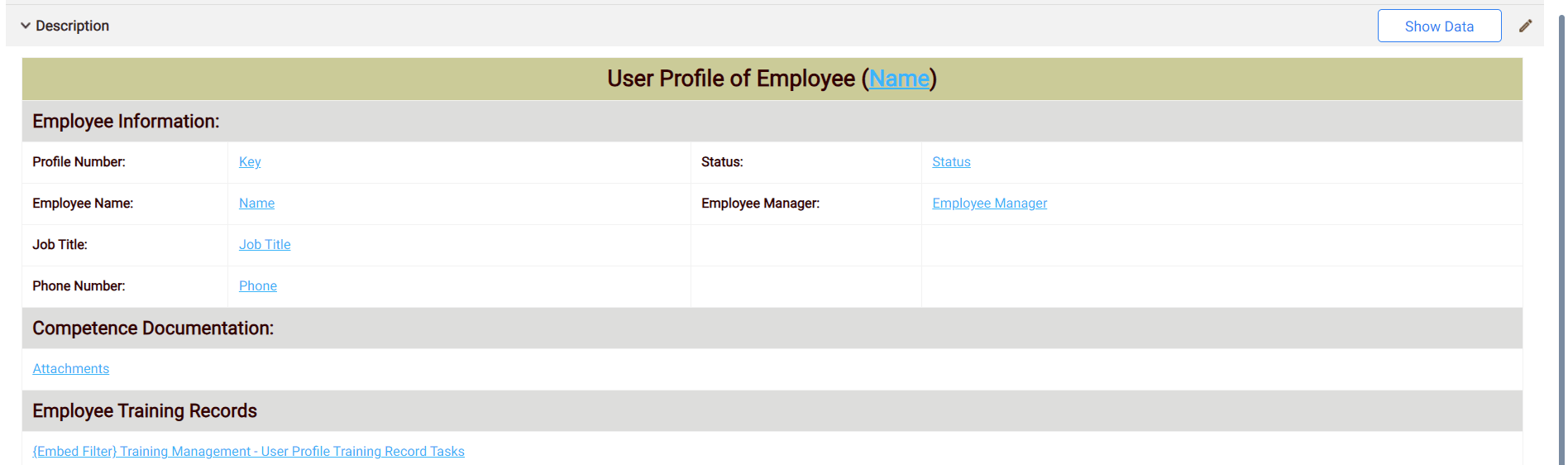
Click on Show button, to see the Embed Filter Details. It would list the training tasks associated to User A
You can update this Embed Filter in your Admin Templates