Case 1: In case the PDF signed and approved doesn’t generate the Download PDF
Message: System unable to complete conversion to PDF. The file format you are using is not compatible or corrupted. Check our online help for possible resolution.
Resolution:
In such case, open the PDF (Better to open with Google Chrome) and click on Print option
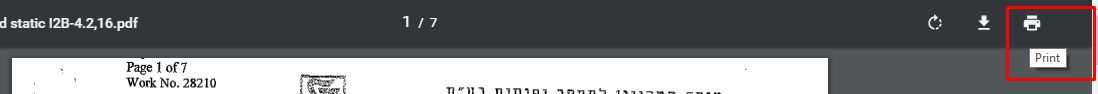
The Print screen is opened with the Save as PDF option
Press Save button and save the same PDF file again

Add this Saved file as the Revision and Sign it.
Case 2: Documents from Sharepoint Location added and signed doesn’t generate the Download PDF
Issue: The Download PDF does not generate
Resolution: User needs to Save as Document before placing them in Orcanos System