Reset Suspicious Indication Option allows users to reset suspicious Indication for Single/Multiple Items.
On Reset, the Suspicious Indication gets Removed from the Grid and Suspicious Information Column also gets Blank
Reset Suspicious Option is not applicable for Defects and DMS Items Work Item
HOW TO RESET SUSPICIOUS INDICATION
- Select the Work Items Icon from Main Menu
- Select the Required Work Item
- Select the Single/multiple Items by checking the Checkbox in the Work Item Grid
- Select the Reset Suspicious Indication option from More Actions Icon
- Click Ok on the confirmation pop-up
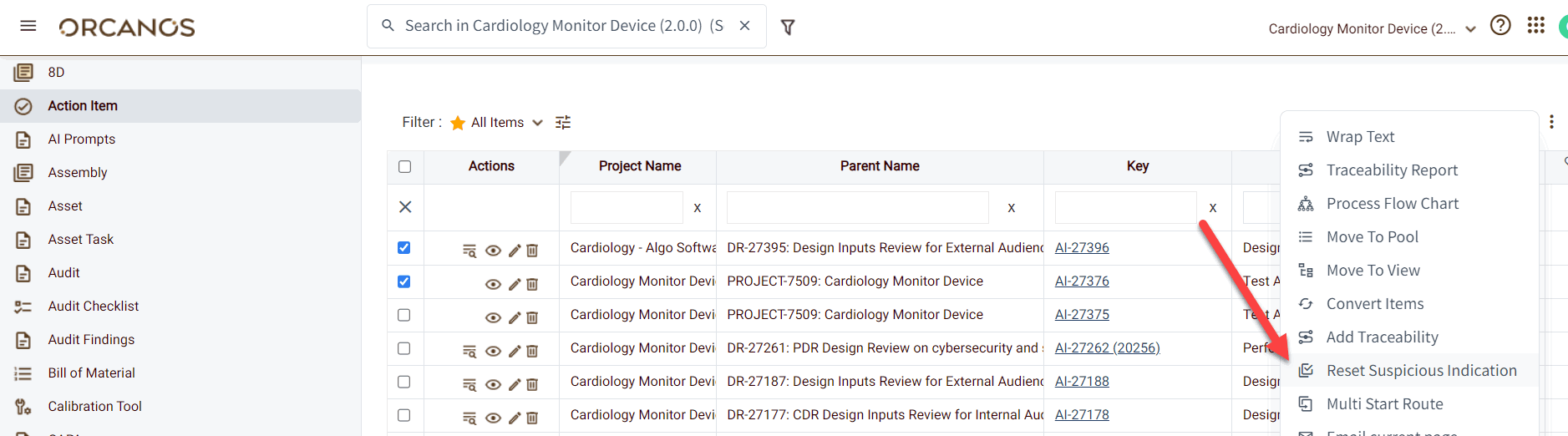
The Suspicious Indication should be removed and Suspicious Information Column should get Blank for all the selected Items in the Grid.