OVERVIEW
Mass update allows the user to update multiple records listed in the grid at one time. Users can modify different field values using this feature.
HOW TO PERFORM MASS UPDATE
In order to update multiple records at one time (batch update), follow these steps:
- Selects the Work Item page from main menu.
- Selects the required work item type from left side pane.
- In the work item grid, select the required work item and click “Mass update” icon.
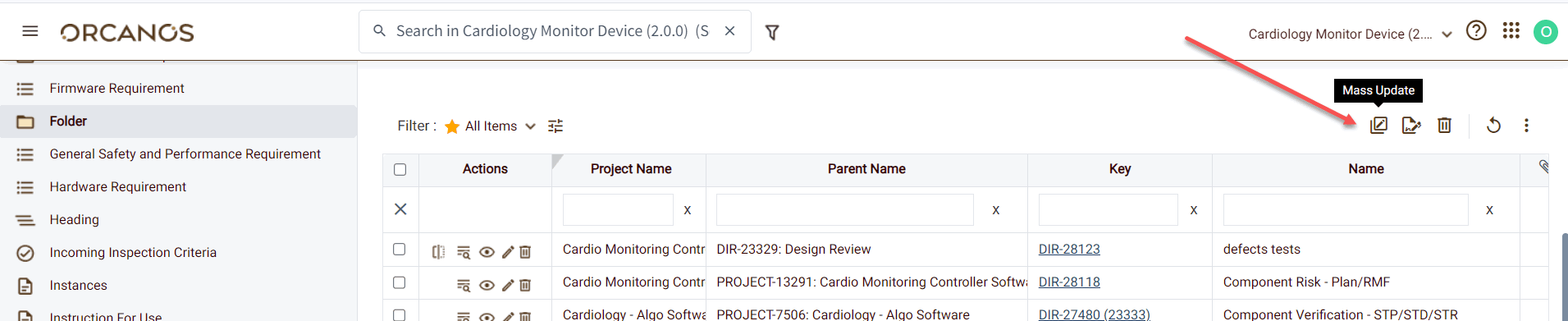
- In Mass update pop-up, Select the field and the value.
- Enter History Remarks (Optional).
- Press the Save button
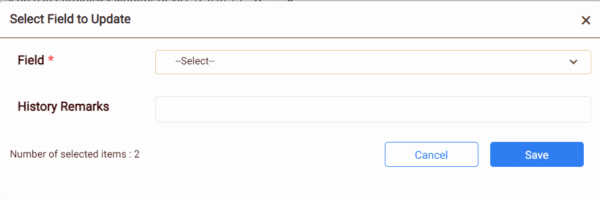
Make sure selected items are of the same project, it is recommended to add the project name in the filter column selection.